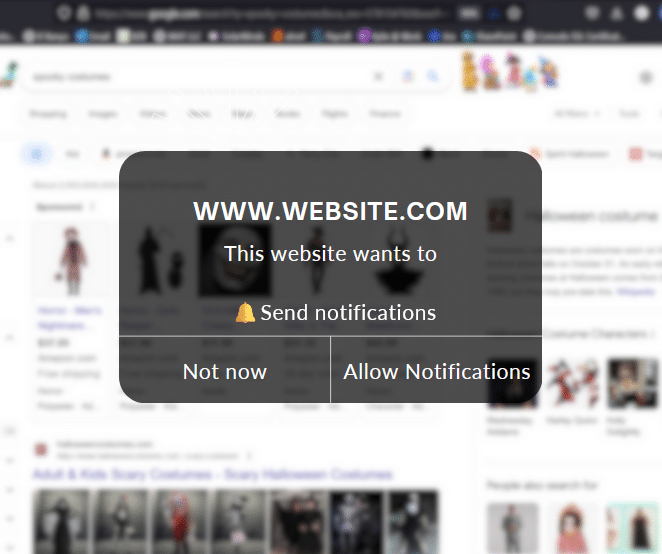As we spend an increasing amount of our lives online, we encounter various challenges and nuisances that come with the digital territory. One such nuisance that has been on the rise in recent years is browser notification spam. You may have encountered it while browsing your favorite websites, and it’s essential to understand what it is and how to deal with it. We will dive into the world of browser notification spam, its origins, and what you can do to protect your online experience.
What is Browser Notification Spam?
Browser notification spam, also known as web push notification spam, is a tactic employed by certain websites to send intrusive and unwanted push notifications to your web browser. These notifications often contain advertisements, clickbait links, or attempts to lure you into visiting other websites.
While push notifications can be a valuable feature for many websites, such as news outlets and e-commerce platforms, they become problematic when misused for spammy or malicious purposes. Browser notification spam can disrupt your online experience, invade your privacy, and potentially expose you to security risks.
Origins of Browser Notification Spam
The rise of browser notification spam can be attributed to several factors:
- Monetization: Some websites see browser notification spam as a quick way to generate revenue by driving traffic to their sites or promoting third-party products and services.
- Lax Regulations: The regulation and monitoring of web push notifications are not as stringent as email spam, making it easier for spammers to exploit this channel.
- User Engagement Metrics: Websites may misuse push notifications to boost their user engagement metrics, such as click-through rates, without considering the impact on the user experience.
How to Deal with Browser Notification Spam
Protecting yourself from browser notification spam requires a few straightforward steps:
- Browser Settings: Review your browser’s notification settings. You can control which websites can send you notifications and block those that engage in spammy behavior.
- Website Permissions: Be cautious when granting notification permissions to websites. Only allow notifications for sites you trust and find valuable.
- Anti-Spam Tools: Consider using browser extensions or third-party tools that can help identify and block notification spam.
- Stay Informed: Keep up with online security news and best practices to stay aware of emerging threats and potential security risks.
- Report Spam: Most browsers allow you to report spammy notifications. Use this feature to notify browser developers about websites engaged in spammy behavior.
As browser notification spam becomes more prevalent, it’s crucial to stay vigilant and take steps to protect your online experience. By understanding the origins of this nuisance and taking control of your browser settings, you can ensure a more enjoyable and secure time on the web. Remember, the power to control your online notifications is in your hands, and with a few simple adjustments, you can keep spam at bay and enjoy a cleaner online experience.