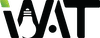Pros and Cons of Upgrading to Windows 11
Microsoft officially began its rollout process for Windows 11 on 5th October, and it’s gradually phasing out Windows 10. The tech giant has reported that Windows 10 support will end in October 2025, meaning you still have sufficient time to prepare for the shift.
But how will Windows 11 work? Generally, Windows 11 is a free upgrade for computers operating Windows 10. But then, it isn’t designed for all the devices—Windows 11 supports only eligible PCs running on recent hardware and software. This means that even though Windows 11 offers many impressive features, it also presents a couple of obstacles.
If you’re wondering if you should upgrade to Windows 11 or wait a little longer, experts from iWAT have prepared an in-depth guide to help you make an informed decision. Consider these possible pros and cons of Windows 11.
Pros
- Supports Android Apps
As mentioned earlier, Windows 11 comes with numerous impressive features. One of the properties is its ability to support Android Apps. Unlike other versions of Windows that often require you to run an emulator or remote control your device to access Android apps, this new version comes with in-built capabilities. It can allow you to install just any Android app or game.
- Snap Layout and Groups
Windows 11 provides easily accessible snap layouts & groups features. Although a snapping feature already existed in Windows, it was extended from other OS applications and placed at the corners of the screens.
- Bar to Dock
Another attractive feature of Window 11 is its ability to turn the taskbar into a dock. It also allows users to center icons, which is particularly helpful when using touch-enabled devices.
Cons
- Forgotten Timeline
Microsoft’s initial timeline was well presented in chronological order to help users stay organized. This feature is present in Windows 10 but not featured in Windows 11.
- Less Taskbar
Although Windows 11’s taskbar looks impressive, it can be considered a downgrade for various reasons. Users may not be able to shift the taskbar to any part of the screen like Windows 10. Instead, it’s fixed at the bottom of the screen.
- You Cannot Run Windows 11
One of the most critical drawbacks of Windows 11 is that you can’t run it. Although your GPU might have the capability to accelerate its new desktop, the other components of your computer may not match up.
Microsoft encourages you to invest in great hardware to enjoy the benefits of Windows 11. Simply put, if your computer’s CPU runs on anything older than AMD’S Zen dual processors or Intel 7th generation Core, you might as well forget about Windows 11.
Bottom Line
If your computer can’t support Windows 11, you still have four years to get a new one. Also, if you need help upgrading to Windows 11, we have your back at IWAT. As Pennsylvania’s leading tech consultants, we can help you or your business make a smooth transition at a pocket-friendly budget. Please contact us online or call us at (717) 264-2434 to get started.